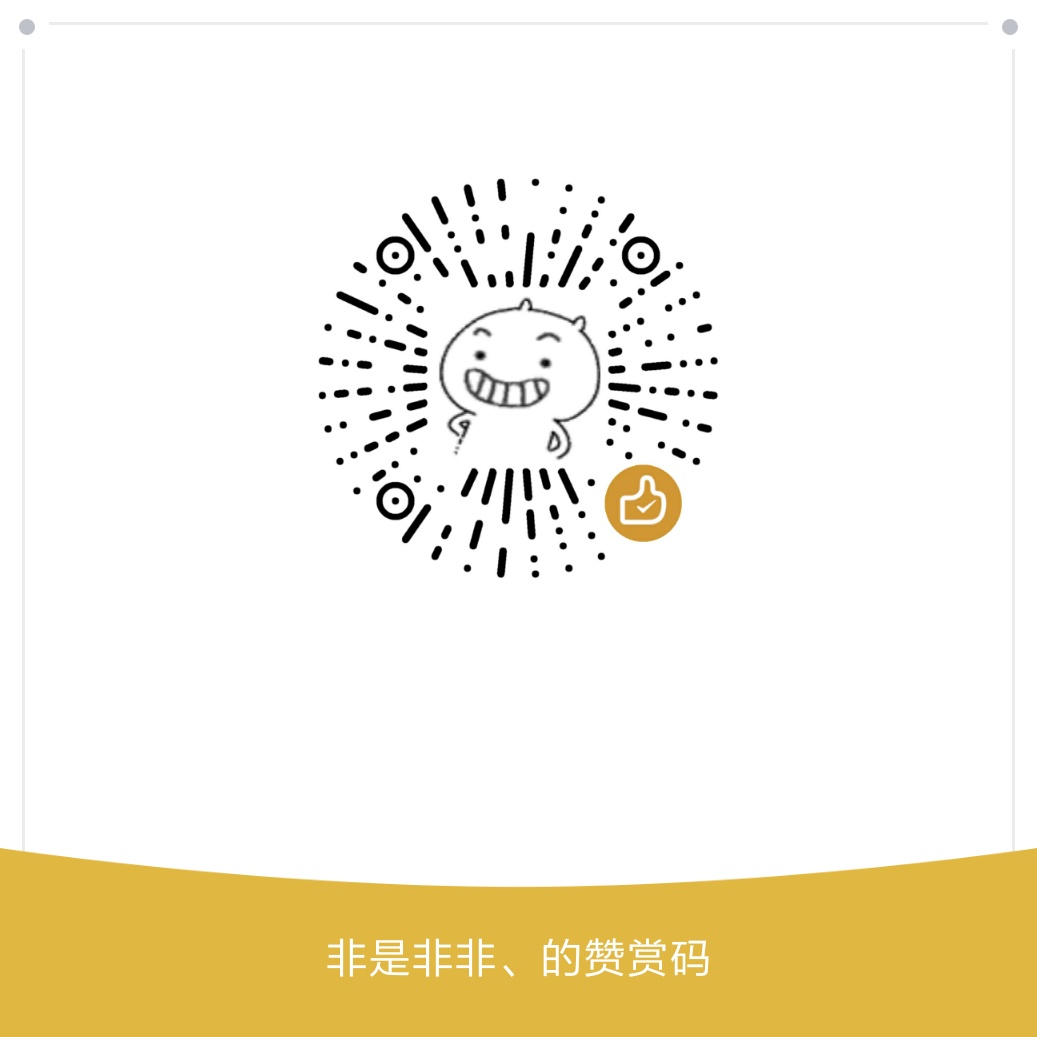什么是 Elasticsearch
Elasticsearch是一个基于Lucene库的搜索引擎。它提供了一个分布式、支持多租户的全文搜索引擎,具有HTTP Web接口和无模式JSON文档。Elasticsearch是用Java开发的,并在Apache许可证下作为开源软件发布。官方客户端在Java、.NET(C#)、PHP、Python、Apache Groovy、Ruby和许多其他语言中都是可用的。根据DB-Engines的排名显示,Elasticsearch是最受欢迎的企业搜索引擎,其次是Apache Solr,也是基于Lucene。
安装 JDK
Elasticsearch是java应用,故依赖JDK
1
yum install -y java-1.8.0-openjdk wget
安装 elasticsearch
下载 elasticsearch 并解压,这里创建一个软连接,方便以后切换版本
1
2
3
4
5wget https://artifacts.elastic.co/downloads/elasticsearch/elasticsearch-6.7.2.tar.gz
wget https://artifacts.elastic.co/downloads/elasticsearch/elasticsearch-6.7.2.tar.gz.sha512
shasum -a 512 -c elasticsearch-6.7.2.tar.gz.sha512
tar -xzf elasticsearch-6.7.2.tar.gz -C /usr/share
ln -s /usr/share/elasticsearch-6.7.2 /usr/share/elasticsearch若出现
shasum: command not found报错信息,安装perl-Digest-SHA即可1
yum install -y perl-Digest-SHA
创建 elasticsearch 用户及组,为了安全考虑 elasticsearch 不能使用有 root 权限的用户进行启动
1
2groupadd elasticsearch
useradd elasticsearch -g elasticsearch -p elasticsearch创建 elasticsearch 数据目录
1
mkdir -p /data/elasticsearch/{data,logs}
授予 elasticsearch 用户目录访问权限
1
2chown -R elasticsearch:elasticsearch /usr/share/elasticsearch*
chown -R elasticsearch:elasticsearch /data/elasticsearch动态调整内核的运行参数
1
2echo 'vm.max_map_count=262144' > /usr/lib/sysctl.d/elasticsearch.conf
sysctl -p /usr/lib/sysctl.d/elasticsearch.conf修改相关配置
修改 elasticsearch 配置
1
2
3
4
5
6
7
8
9
10
11# vi /usr/share/elasticsearch/config/elasticsearch.yml
cluster.name: dev
node.name: node1
path.data: /data/elasticsearch/data
path.logs: /data/elasticsearch/logs
network.host: 0.0.0.0
http.port: 9200
discovery.zen.ping.unicast.hosts: ["192.168.16.227","192.168.16.226","192.168.16.225"]
# 集群为3个节点,故最小master数量为 ⌊nodes / 2⌋ + 1
discovery.zen.minimum_master_nodes: 2修改 JVM 配置
1
2
3
4$ vi /usr/share/elasticsearch/config/jvm.options
-Xms4g
-Xmx4g
添加 systemd 进程守护文件
1
2
3
4
5
6
7
8
9
10
11
12
13
14
15
16
17
18
19
20
21
22
23
24
25
26
27
28
29
30
31
32
33
34
35
36
37
38
39
40
41
42
43
44
45
46
47
48
49
50
51
52
53
54
55
56
57
58
59
60
61$ vi /usr/lib/systemd/system/elasticsearch.service
[Unit]
Description=Elasticsearch
Documentation=http://www.elastic.co
Wants=network-online.target
After=network-online.target
[Service]
RuntimeDirectory=elasticsearch
PrivateTmp=true
Environment=ES_HOME=/usr/share/elasticsearch
Environment=PID_DIR=/data/elasticsearch
WorkingDirectory=/usr/share/elasticsearch
User=elasticsearch
Group=elasticsearch
ExecStart=/usr/share/elasticsearch/bin/elasticsearch -p ${PID_DIR}/elasticsearch.pid --quiet
Restart=always
# StandardOutput is configured to redirect to journalctl since
# some error messages may be logged in standard output before
# elasticsearch logging system is initialized. Elasticsearch
# stores its logs in /var/log/elasticsearch and does not use
# journalctl by default. If you also want to enable journalctl
# logging, you can simply remove the "quiet" option from ExecStart.
StandardOutput=journal
StandardError=inherit
# Specifies the maximum file descriptor number that can be opened by this process
LimitNOFILE=262144
# Specifies the maximum number of processes
LimitNPROC=4096
# Specifies the maximum size of virtual memory
LimitAS=infinity
# Specifies the maximum file size
LimitFSIZE=infinity
# Disable timeout logic and wait until process is stopped
TimeoutStopSec=0
# SIGTERM signal is used to stop the Java process
KillSignal=SIGTERM
# Send the signal only to the JVM rather than its control group
KillMode=process
# Java process is never killed
SendSIGKILL=no
# When a JVM receives a SIGTERM signal it exits with code 143
SuccessExitStatus=143
[Install]
WantedBy=multi-user.target
# Built for ${project.name}-${project.version} (${project.name})设置防火墙
1
2
3
4
5
6
7
8
9
10
11
12开启9200端口
firewall-cmd --permanent --zone=public --add-port=9200/tcp
关闭防火墙(不建议)
systemctl stop firewalld.service
systemctl disable firewalld.service
重启防火墙
firewall-cmd --reload
开启防火墙
systemctl start firewalld.service启动 elasticsearch
1
2
3
4
5设置开机自启
systemctl enable elasticsearch
运行 elasticsearch
systemctl start elasticsearch